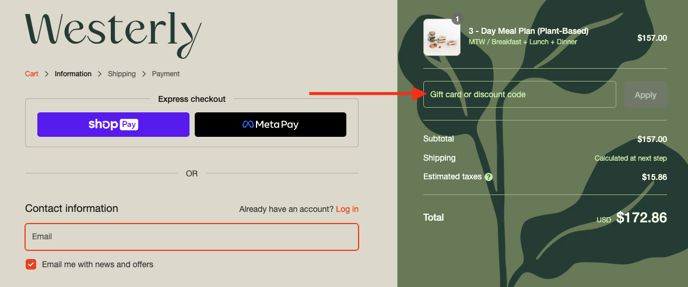1. Choose the plan you wish to try and add it to your cart.
2. A sidebar on the right hand side will pop up with a summary of your order. Here is where you can enter any delivery notes or restrictions from this list. Once you have entered these details click the green "Check Out" button on the bottom.
3. This page will ask you to enter all your billing and shipping information. On the right hand side in the green section is where you can enter your discount code.