- Sign into your account.
- Click "Manage Subscription".
- Click on the red "Manage Subscriptions" button underneath whichever plan you would like to change or swap.
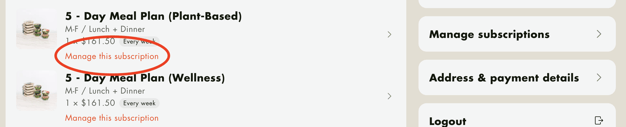
- Click on the "Allergens" drop down and add any allergens necessary.
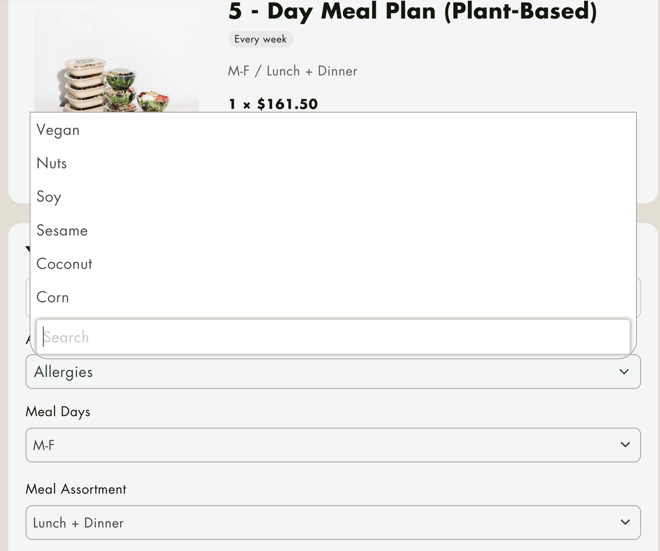
- Once all allergens have been added to your subscription click the green "save changes" button.
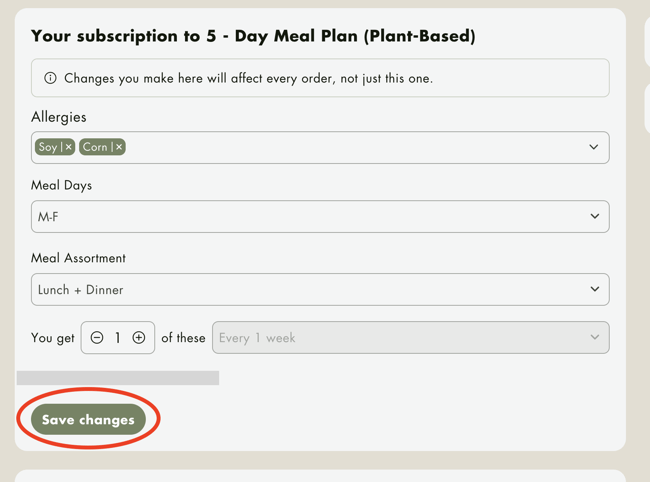
- Allergens must be added to each plan separately. Please make sure you are updating each plans restrictions!
- These allergens will apply to all future orders in this plan.
- Please note: Any updates made to a subscription, after your order has already processed for the upcoming week, will not apply until your next order. If you need these changes to take affect immediately please email our team at hello@westerlykitchen.com