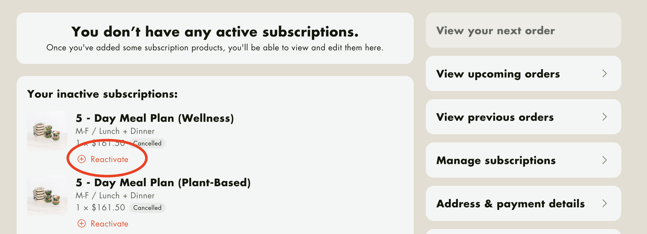How do I reactivate my subscription?
- Sign into your account.
- Click "Manage Subscription".
- Your account will show you your previous subscriptions. You can choose to reactive one of those by clicking the red "Reactivate" button.
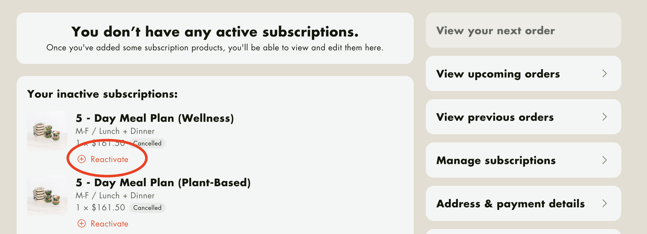
- Your subscription is now active! Your next order will process on the upcoming Thursday for delivery the following Sunday.
- If you reactivate your account on a Thursday please email our team at hello@westerlykitchen.com if you are expecting a delivery on the upcoming Sunday. Subscription orders process at 12am on Thursday and any subscription resumed after that time does not automatically get added to the upcoming week!