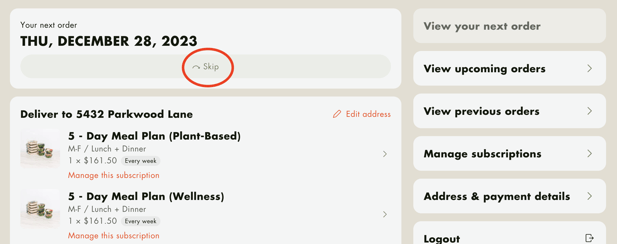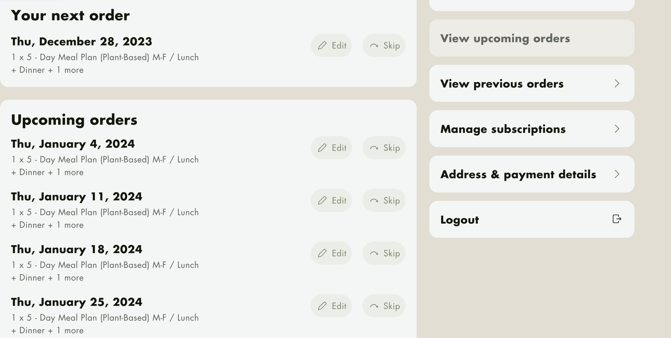How do I skip or pause specific weeks?
- Sign into your account.
- Click on "Manage Subscription" under Account Details.
- The page will default to your upcoming order. Click the green "Skip" button at the top.
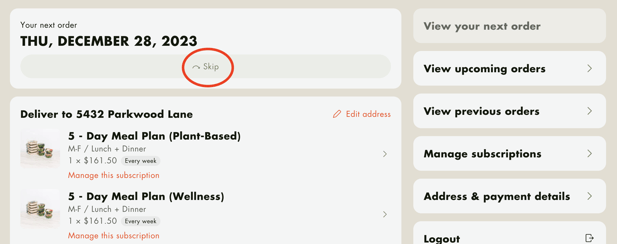
- Please note: The order date reflected on your account is the Thursday BEFORE the Sunday delivery date. For example, if you wanted to skip delivery on Sunday Dec. 31st you will want to skip the order date showing Thur. Dec. 28th.
- At this time you are not able to skip just part of a 5 day weekly order (just Sunday or just Wednesday). Please email us at hello@westerlykitchen.com and we can help set that up!
- If you would like to skip other weeks click on the "View upcoming orders" button and you can choose from the upcoming 12 weeks.
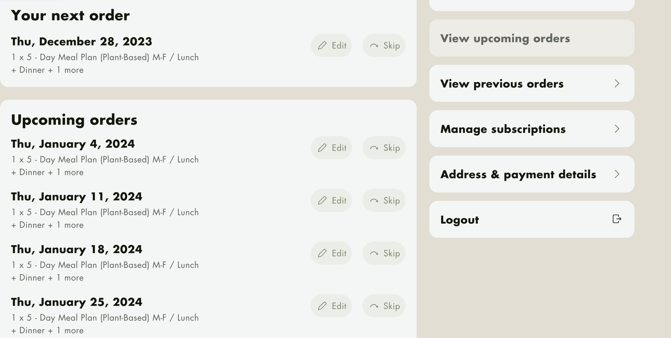
- If you need to make any changes to an order that has already processed, please email us by Friday at 5pm. Please note, no additional changes can be made to a Sunday delivery after this time.