- Sign into your account.
- Click on "Manage My Subscription".
- Click on "Address and payment details".
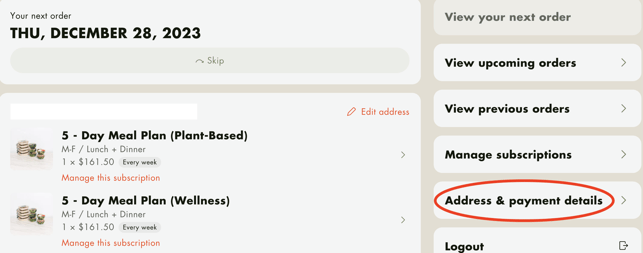
- To update your email or phone number, click the green "Edit your details" button.
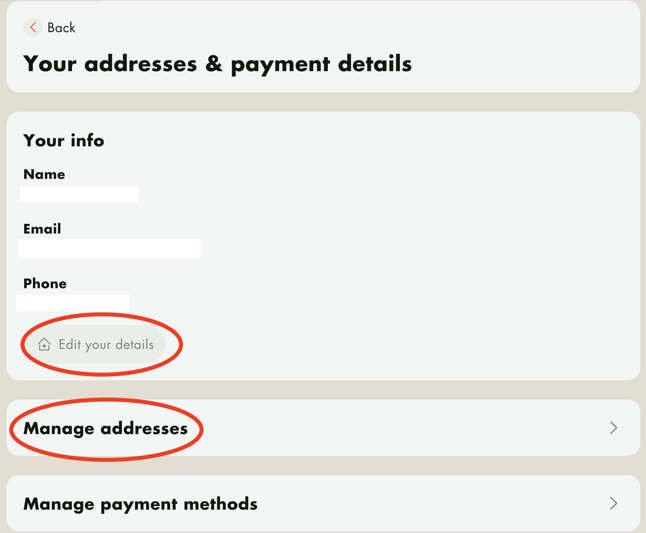
- To update your shipping, click on "Manage addresses" and then the "Edit" button for the address you would like to update.
- Be sure to save your changes!
**Please note** All subscription orders process early the Thursday morning before your Sunday delivery. Any changes made after this time will not reflect your updated address, phone, or email until the following Thursday order. Please email us at hello@westerlykitchen.com to update this information for any order that has already processed.