Your subscription will allow you to skip up to 3 months at a time. There is no option to pause indefinitely. You can however de-activate/cancel your account and reactivate easily! To deactivate your account:
- Sign into your account.
- Click "Manage Subscription".
- Your account will show you all of your subscriptions. Click on the red "manage this subscription" button.
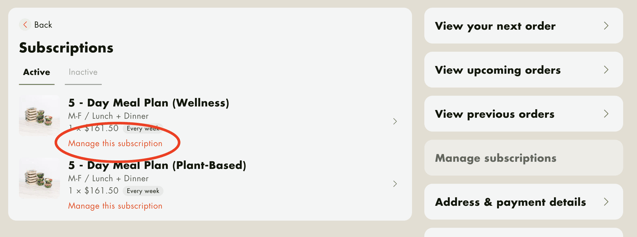
- Scroll to the bottom of the page and click the red "Cancel subscription" button.
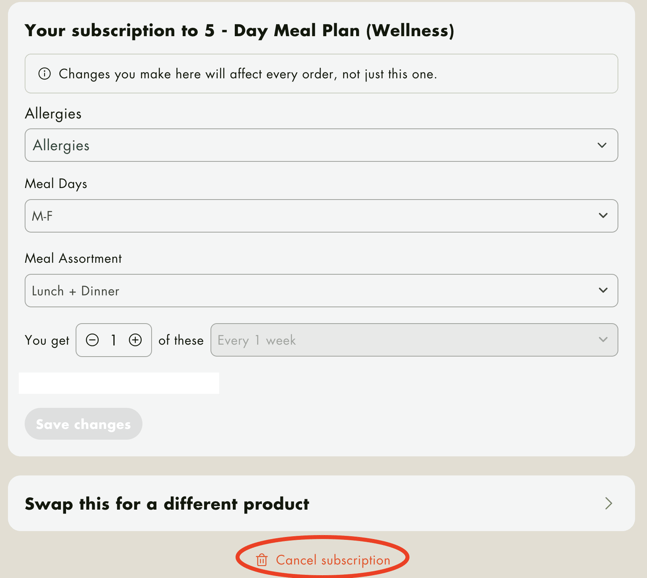
- Choose a reason for cancellation and click the green "Next" button. Enter a more detailed reason if you like, or just click the green "Cancel subscription" button.
- If you have multiple subscriptions or plans you will need to cancel each of them separately!
- You will receive an email confirmation that your account is now inactive.
- If you deactivate your account after an order has already processed this order is still active and will be delivered the upcoming week! If you need to cancel an order that has already processed please email our team at hello@westerlykitchen.com.