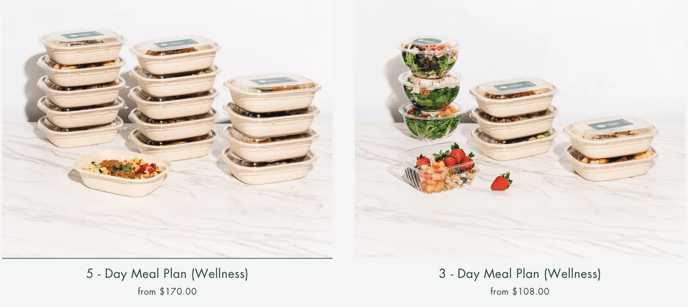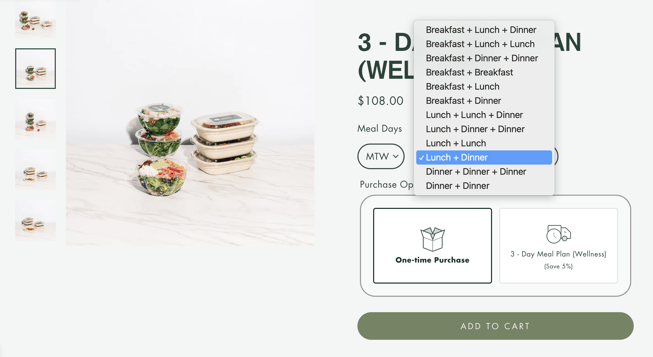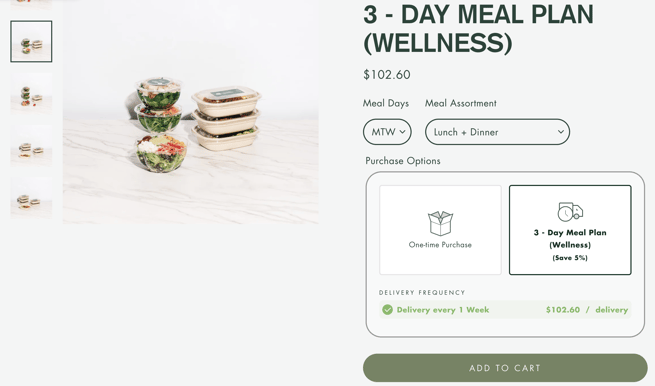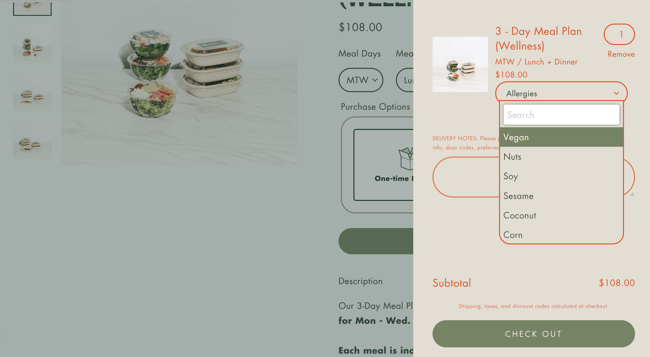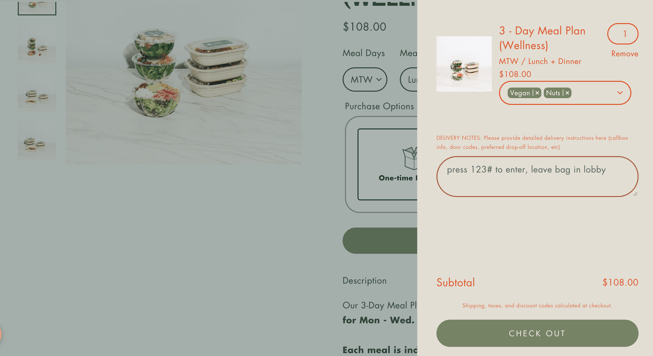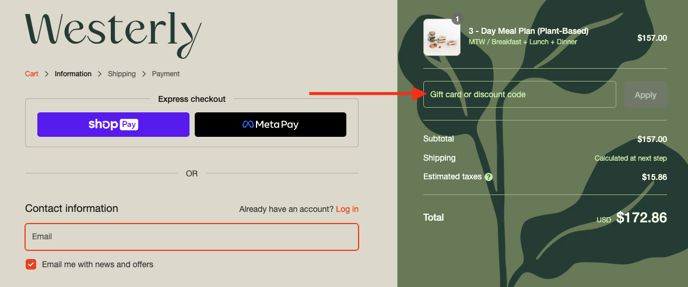How do I place a NEW subscription order?
- Click on the Order Now button at the top of the Westerly webpage.
- Choose between our Wellness Meal Plan or our Plant-Based Meal Plan.

- Choose between 3 or 5 day plans.
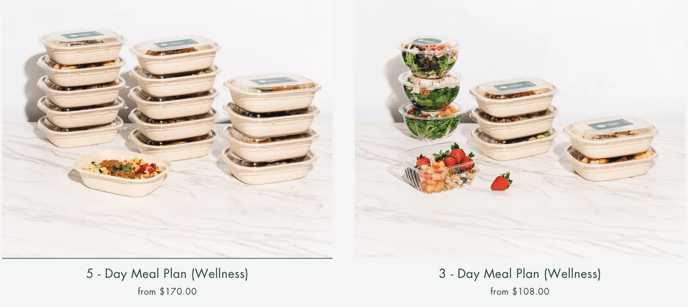
- Choose which meal combination you would like (for example Lunch + Dinner, Breakfast + Lunch + Dinner, etc.) from the drop down menu.
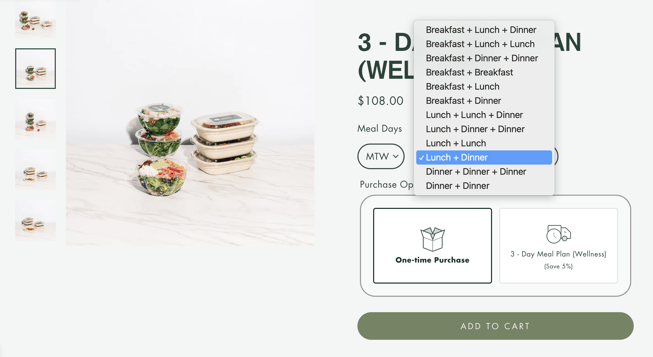
- Make sure the box for "Subscribe and Save 5%" is selected.
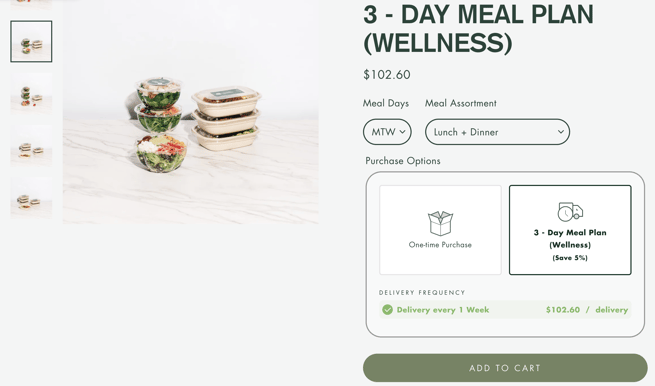
- Click the green "add to cart" button.
- Select the appropriate dietary restrictions from the drop down box, you can add multiple.
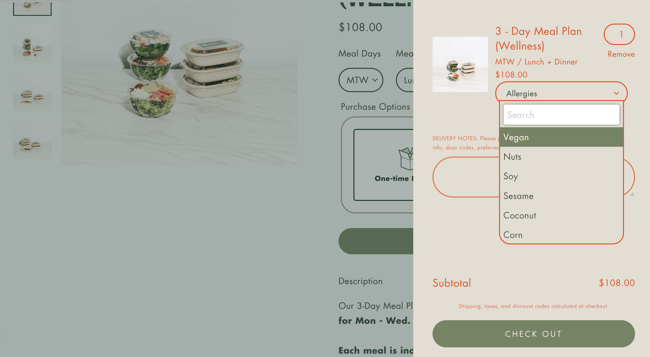
- Add detailed delivery notes into the delivery notes box.
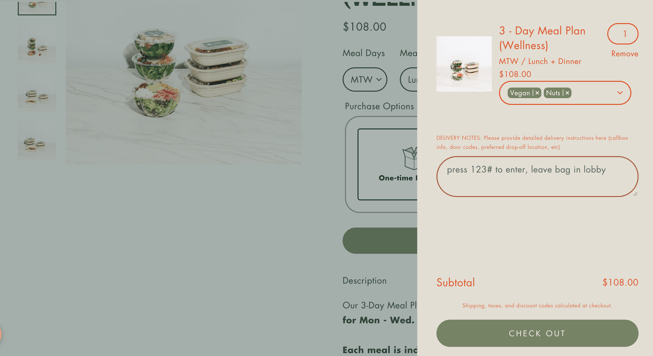
- Once you have reviewed your order and all pertinent information has been added to the notes box click the green "Check Out" button.
- If you have a discount code or gift card enter the information in the green box on the upper right hand side of the checkout page.
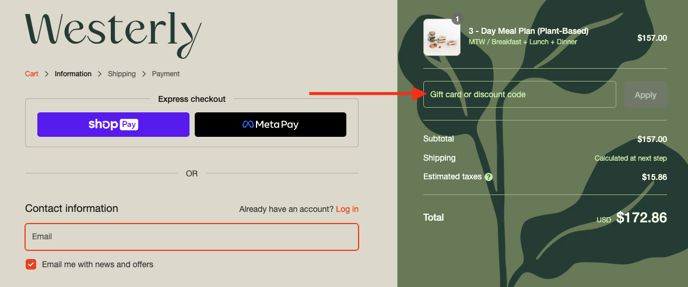
- Enter shipping information and click "continue to shipping".
- Confirm delivery address and click "continue to payment".
- Enter billing information and click "pay now".
- Done! An order confirmation will be sent to you via email with your delivery dates and more information pertaining to your order.
- Since this is a subscription your order will auto-process each Thursday morning (about 12am).
- You can change your plans or skip specific weeks anytime you wish here but we are always happy to help as well!
**If you need to make any changes to your order, please email us by Friday at 5pm. Please note, no additional changes can be made to a Sunday delivery after this time.**